Hello and thanks again for the quick response. Thank you for telling me that the humidity sensor does not last long. I will follow the advice and I will do it so I can change it easily.
Couldn’t go without a real time clock, with a relay or a motor control board? Preferably it would be with a relay, I think it’s simpler, right?
I have a single channel relay and a motor control board, I would prefer to be either relay or motor control board, but with relay I think it’s easier .As the water pump I have a normal 5 volt but I also have a normal 12 volt aquarium pump.
I can’t wait to start “building”. Thank you very much, it means a lot to me
The RTC was added so that it can water at night rather than during the day. I’ve removed it and opted for a MUCH cheaper LDR (light sensitive resistor) that can be used to determine whether it’s dark or not which will actually work better because there’s no battery, no need to set the time, not sensitive to daylight savings clock changes, etc. YAY!
I’ve also removed the pump and just added a relay. It’ll be up to you to wire the pump to the relay and we’ll treat that as external to the system.
I’ve added three mini push buttons so that you can have a menu and be able to control the menu and make selections. These will be useful for testing the system when you’ve built it and when you install it as well.
https://www.circuito.io/app?components=97,97,97,9088,9442,11021,13322,417986,3061987
Are you happy with these components?
Yes the circuit is perfect! You made my day happy.Thank you very much, you are wonderful!
What you can do now is download the sample code that’s generated. The way to do this is to download the ZIP file with the button at the bottom of the code file list:
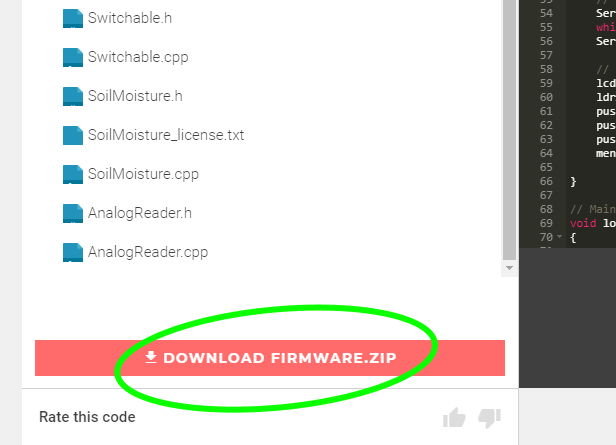
After you unzip the files to a local folder, you should be able to open the “Firmware.ino” file in the Arduino IDE. Have you downloaded and installed that yet? Do you want a guide to transferring the code to the Arduino or have you managed that already? Sorry if that’s insulting, I only ask because you said you’re an absolute beginner.
There’s also a project guide that has a “Wire” section that walks you through the wiring step by step: https://www.circuito.io/static/reply/index.html?solutionId=5e36dd40e70009003069c1cb&solutionPath=storage.circuito.io
I’ve taken a copy of the code and renamed it to “AutoWater” because “Firmware” is just so generic it’s boring. 
I’ve also created a Github repository to track the changes I make to the code to satisfy the requirements you’ve explained: https://github.com/bernhard-hofmann/circuito.io-4045
I’ll try remember to comment the code as much as I can, but you’ll be able to track every change I make and ask why I’ve done this or that if it’s not clear.
I don’t have the components you have, so I’ll be working blind. I don’t even have an Uno! I’ve only ever had an Arduino nano, which I might be able to test some of this code on. So please be patient if things don’t work. I’m also starting a new job tomorrow so I don’t know how much spare time I’ll have. I’m in the UK so I’m guessing two hours behind you if you’re in Romania (a guess from your name).
#include <Switchable.h>
#include <LiquidCrystal_PCF8574.h>
#include <Relay.h>
#include <AnalogReader.h>
#include <LDR.h>
#include <Button.h>
#include <SoilMoisture.h>
void setup() {
// put your setup code here, to run once:
}
void loop() {
// put your main code here, to run repeatedly:
}
heloo I downloaded from git hub. But is all the code?
Yes,i am from Romania u guessed well:)
Yes, the Github project should include all the necessary code.
I’ve just pushed a new version that changes the Serial menu to use the LCD and show the values it reads from each sensor and flips the relay on and off. It’ll keep doing this while running so that you can test your circuit and fiddle with wires, buttons, the LDR, moisture sensor, etc. if you like.
please help.i don t know wat to do.after i downloaded into arduino the program conteins only #include <Switchable.h>
#include <LiquidCrystal_PCF8574.h>
#include <Relay.h>
#include <AnalogReader.h>
#include <LDR.h>
#include <Button.h>
#include <SoilMoisture.h>
void setup() {
// put your setup code here, to run once:
}
void loop() {
// put your main code here, to run repeatedly:
}
Don’t just open the INO file from the ZIP file. Windows lets you view the contents, but will not extract the files. You should download the entire source code ZIP file (https://github.com/bernhard-hofmann/circuito.io-4045/archive/master.zip) into a folder called AutoWater.
I’m guessing you didn’t download the ZIP file, or you didn’t extract all the files to a local folder.
I had no unzip file, now I download it and immediately I announce what happened:) thank you very much
i think i did it, but there is an error there and i don t understand what means: no matching function for call ,liquidCrystal pcf 8574…
I copied the library but still the same erorr:(
Sorry, in-laws came for dinner.
Is the error showing when you try compile the program in Arduino IDE? Could you copy and paste the full output with the error please?
For example, my build output shows this:
Sketch uses 6222 bytes (19%) of program storage space. Maximum is 32256 bytes.
Global variables use 579 bytes (28%) of dynamic memory, leaving 1469 bytes for local variables. Maximum is 2048 bytes.Can you please send me the library LiquidCrystal PCF8574.h?I searched this library on the google and downloaded it(i downloaded others libraries fron google and worked,but this one doesen t:( )Please tell me what to do.Thank you,for your time,and for your patience!
Arduino: 1.8.11 (Mac OS X), Board: “Arduino Uno”
AutoWater:31:23: error: no matching function for call to ‘LiquidCrystal_PCF8574::LiquidCrystal_PCF8574()’
LiquidCrystal_PCF8574 lcdI2C;
^~~~~~
In file included from /Users/admin/Downloads/circuito.io-4045-master/AutoWater/AutoWater.ino:3:0:
/Users/admin/Documents/Arduino/libraries/LiquidCrystal_PCF8574/src/LiquidCrystal_PCF8574.h:35:3: note: candidate: LiquidCrystal_PCF8574::LiquidCrystal_PCF8574(int)
LiquidCrystal_PCF8574(int i2cAddr);
^~~~~~~~~~~~~~~~~~~~~
/Users/admin/Documents/Arduino/libraries/LiquidCrystal_PCF8574/src/LiquidCrystal_PCF8574.h:35:3: note: candidate expects 1 argument, 0 provided
Multiple libraries were found for “LiquidCrystal_PCF8574.h”
Used: /Users/admin/Documents/Arduino/libraries/LiquidCrystal_PCF8574
Not used: /Users/admin/Documents/Arduino/libraries/LiquidCrystal_PCF8574-master
Not used: /Users/admin/Documents/Arduino/libraries/LiquidCrystal_PCF8574-1.2.0
Not used: /Users/admin/Documents/Arduino/libraries/circuito.io-4045-master
/Users/admin/Documents/Arduino/libraries/LiquidCrystal_PCF8574/src/LiquidCrystal_PCF8574.h:32:7: note: candidate: constexpr LiquidCrystal_PCF8574::LiquidCrystal_PCF8574(const LiquidCrystal_PCF8574&)
class LiquidCrystal_PCF8574 : public Print
^~~~~~~~~~~~~~~~~~~~~
/Users/admin/Documents/Arduino/libraries/LiquidCrystal_PCF8574/src/LiquidCrystal_PCF8574.h:32:7: note: candidate expects 1 argument, 0 provided
/Users/admin/Documents/Arduino/libraries/LiquidCrystal_PCF8574/src/LiquidCrystal_PCF8574.h:32:7: note: candidate: constexpr LiquidCrystal_PCF8574::LiquidCrystal_PCF8574(LiquidCrystal_PCF8574&&)
/Users/admin/Documents/Arduino/libraries/LiquidCrystal_PCF8574/src/LiquidCrystal_PCF8574.h:32:7: note: candidate expects 1 argument, 0 provided
/Users/admin/Downloads/circuito.io-4045-master/AutoWater/AutoWater.ino: In function ‘void setup()’:
AutoWater:43:61: error: no matching function for call to ‘LiquidCrystal_PCF8574::begin(int, int, int, int)’
lcdI2C.begin(LCD_COLUMNS, LCD_ROWS, LCD_ADDRESS, BACKLIGHT);
^
In file included from /Users/admin/Downloads/circuito.io-4045-master/AutoWater/AutoWater.ino:3:0:
/Users/admin/Documents/Arduino/libraries/LiquidCrystal_PCF8574/src/LiquidCrystal_PCF8574.h:42:8: note: candidate: void LiquidCrystal_PCF8574::begin(int, int)
void begin(int cols, int rows);
^~~~~
/Users/admin/Documents/Arduino/libraries/LiquidCrystal_PCF8574/src/LiquidCrystal_PCF8574.h:42:8: note: candidate expects 2 arguments, 4 provided
/Users/admin/Downloads/circuito.io-4045-master/AutoWater/AutoWater.ino: In function ‘void runDiagnostics()’:
AutoWater:59:10: error: ‘class LiquidCrystal_PCF8574’ has no member named ‘selectLine’
lcdI2C.selectLine(2); // Set cursor at the begining of line 2
^~~~~~~~~~
AutoWater:66:10: error: ‘class LiquidCrystal_PCF8574’ has no member named ‘selectLine’
lcdI2C.selectLine(2);
^~~~~~~~~~
AutoWater:75:10: error: ‘class LiquidCrystal_PCF8574’ has no member named ‘selectLine’
lcdI2C.selectLine(2);
^~~~~~~~~~
AutoWater:80:10: error: ‘class LiquidCrystal_PCF8574’ has no member named ‘selectLine’
lcdI2C.selectLine(2);
^~~~~~~~~~
AutoWater:90:10: error: ‘class LiquidCrystal_PCF8574’ has no member named ‘selectLine’
lcdI2C.selectLine(2);
^~~~~~~~~~
exit status 1
no matching function for call to ‘LiquidCrystal_PCF8574::LiquidCrystal_PCF8574()’
This report would have more information with
“Show verbose output during compilation”
option enabled in File -> Preferences.