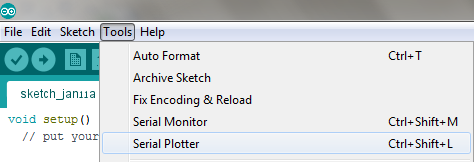To view the data and values collected from the sensors in your project you can use the serial monitor and serial plotter options on the Arduino IDE.
The Serial Monitor will show you the data in the form of numbers and it’s great for cases when you need exact values such as temperature and distance.
to access the serial monitor press on the icon on the upper right side of the Ardiono IDE - 
You can also go to the Tools tab and open the serial monitor from there.
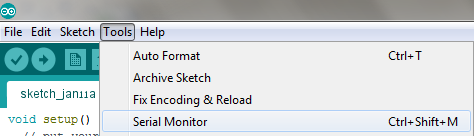
The serial monitor will open in a new window
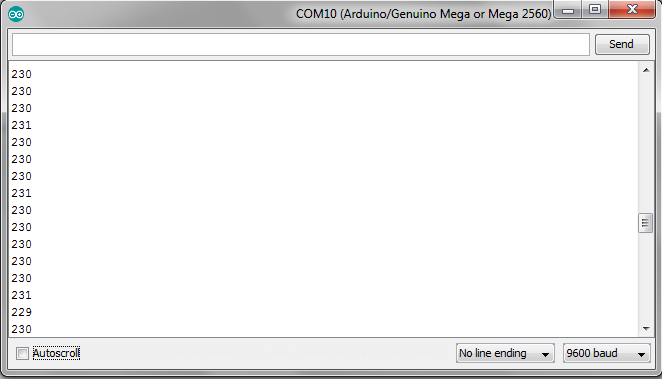
The Serial Plotter is a more visual way to follow your data. The information received from your sensors will be shown as a graph.
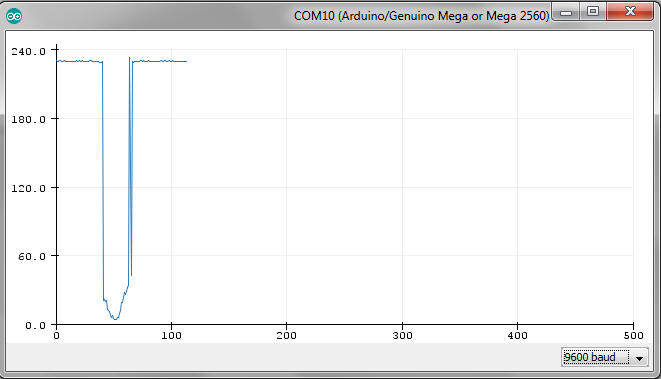
to access the serial plotter go to the Tools tab and open the serial plotter from there.