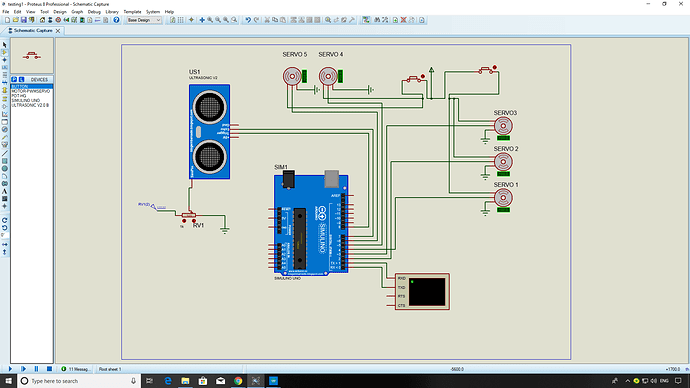I want to build an arduino that can control the movement of 4 servo motors and one ultrasonic sensor …__
two servo motors moves until the ultrasonic sensor can detect an object then its stop moving and the other two can start moving for some time then it stops and let the initial 2 servo motors to start working again … If you can help me then ill be very greatful and thank you all  .
.
Share your circuito circuit with us and we’ll be able to help I’m sure.
I made something very similar to this. I made a car with an ultrasonic sensor on it. Basically if the car is within a certain proximity from any given object, it moves to the left. Very simple but I can understand the hardship that you may face. Its a very fun project and I’d love to help you with it. Let me know what you finished so far and I’ll guide you through the rest.
thank you for your supports , this is my idea of the project but im not very good with the coding and Im not sure if i even did the connections right …
so my idea is to make servo 5 and 4 movs together for 360 degree rotation untill the ultrasonic sensor can detect an object on about 35 cm distance then those two will stop , and the other three will start working for 35 degrees each and stop , then it goes back to its initial location , and back again for the 4&5 servos to start working again
well, I noticed that you did not power your ultrasonic sensor. Is that a glitch. Also, there is this program you can download that is really user friendly for making schematics. The program is called Fritzing. It’s really great. Personally, I think its better than the one you’re using.
You can also use the Circuito app which comes in handy if you want to order the parts you used in the simulation.
my main problem is the coding and doing the simulation making sure that it is on the right track
well, other than what I already pointed out, you’re connections seem to be correct. If you share the code I’ll be able to proofread it for you and add my input on it. Do you have code already set up?
until now I don’t have any experience regarding coding … so i don’t have any code to start with …
that is what i was asking for ,if you can help me with that if not , then its okay this was an on going experience for me , thank you .
Well if you’d like, I came across this great teacher on YouTube. He’s different from the rest because he doesn’t explain things expecting you to have experience with coding. He explains things as simple and easy as possible.
Most code is some kind of loop, with a configuration intro before the loop-to point, does its thing, and then usually has some kind of quit test just before it loops to do its thing again. The quit then tidies anything up needing tidying, and returns control whence it came.
The first level enhancement recognises priority interrupt calls from the host environment, and does something in response.
The second level enhancement adds admin services such as data storage, comms, displays, inputs.
A third level adds debug checking, saving condition reports to file at certain points, so if things go pear-shaped, you can check the log to discover why.
Once you’ve got it working stably, the next job is to make it efficient.
That’s the alpha phase. The beta phase is to let some folk who aren’t clued up on the inside workings loose on it and see how they do. It’s generally friendlier to change the code than change them.
At this point, it’s worth securing your intellectual property, although some consideration of this is usually written into beta-phase testing.
The third gamma phase is limited general marketing, often checking it’s worth doing at all.
Finally, you let it loose into the big wide world. I once released a useful snippet, heard no sight nor sound of it until I was loading a new release of Windows, and spotted it fly past in the list of files being installed. I checked, same name, my 8-byte .com utility was now a 100kb .exe file. I know it was my original, because I’d tagged it with something redundant, and there was that redundant something in the Windows code. My point here is that that size jump is the overhead of going Alpha to Delta. My barebones did its thing so quickly it didn’t need to handle interrupts, indeed when all is said and done, that’s exactly what Windows did too. But there we are, study complete. OnePerDay.exe runs the file supplied in annexe, if the file modification date isn’t today’s. Once run, it changes the date to today’s, so it won’t run it again. iirc, it also returns a flag to confirm it’s action. The host code will likely loop until all flags mark complete.
Arduino code is written on a PC in an Integrated Design Environment app, then transferred to the Arduino itself, usually by USB. There, it starts, runs, and stops waiting for another run instruction. usually a restart. Your starting point is www.arduino.cc. I’ll spare you books, it’s easy enough to learn from there.
Some admonitions. It’s easy to fry things by getting polarities reversed. Be careful setting your circuits up. Only connect the power once you’ve checked the lot twice, in different directions. If anything smells hot of chemically or starts to hiss, fizzle, spit or bang, throw the power switch - better yet, power it through an RCD adapter.
It’s only a baby little microprocessor. Sure, when I started, we were wiring every transistor by hand. Each gives a single-bit storage. Nowadays, a 2TB disk isn’t unusual. That B stands for byte, 64 transistors. This machine isn’t anywhere nearly as generous, and can’t handle huge screens easily. This is why many code options are loaded from library on your computer to meet the specific hardware in use. It may need to write data to temporary storage on a SIM card, too. So keep it closer to my 8B snippet rather than Microsoft’s 100KB polish.