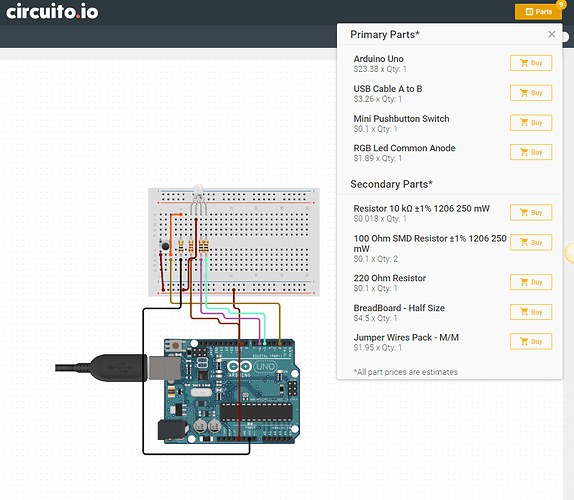Need to make a LED light bulb that changes color depending on the button that you press. Need help!
So there’s a website that explains this already. https://www.instructables.com/id/6-button-RGB-controller/
If there’s something you don’t understand from the website please let me know and I’ll try to explain it to you 
HI LK2019,
It is very easy to design this using circuito.io.
Here is a link you can start with: https://circuito.io/app?components=97,97,97,512,11021,855863
I already selected some pushbuttons for you. You can use 3 (one for each color, only increasing/decreasing the R/G/B values) or 6 as suggested by Jafar88889. Just be sure to support it in the code
Also added an addressable 5mm RGB LED (uses only 1 control pin compared to the regular 5mm RGB LED).
Good Luck and Enjoy Making 
Ohad
Hi thank you for your help! I do have a question though. Is there a way to connect all 6 pushbuttons to the same RGB LED Anode that is bigger? The anode seems to be too small to give off a larger amount of light. Or if that isn’t possible, could all 6 connect to 4 other anodes? for example all 6 connect to the first one, and all 6 connect to the second one, and so on? I just want to get as much light as possible from this.
Thats a good question. I think that each button will only be able to control the LED’s individually or all at once. So you cant use the same button to control two different anodes. Think of it like this, if I give you a button and tell you that when I click it I want you to turn on 1 of the 4 anodes, but you have to turn on the one that I want you to turn on and you cant ask me which one, you’re supposed to just know which one I want. Thats similar to the problem the Arduino will face. What you can do is assign a random function that says when I click this button, I want you to turn on one of these 4 light, doesn’t matter which one, just pick one randomly. Thats a simple task to take on, unlike the “magically know what I mean” method. I hope this logic made sense to you. Let me know if you dont get it because sometimes I dont explain things properly haha. Also, I wasn’t trying to insult you with the “magically know what I mean” example. Just trying to get the point through. I apologize in advance if you interpreted my example in any negative way.
Oh okay, thank you for your input! Did not interpret this in any negative way at all, I actually understood it better when you put it that way. Is there a way to make the light illuminate at a bigger radius then?
Also, what wires do I get? Female to female? Male to Male? and What Arduino should I get to do the project of the link you gave?
So an Arduino Uno is sort of like the General Arduino board. It’s like the best one, especially if you’re just starting. That’s mainly because many tutorials you find online will be using it. That includes the website link. They use the Arduino Uno. Regarding the wires, you’ll need male-to-male wires. If you’re going to be getting into Arduino more and start using sensors, you’ll also want to buy male-to-female wires. Here are the ones I bought. The second link is the one you’ll be using for sensors in the future. The first link is the one I use when I need male-to-male wires.
Hey,
I want to make sure I understand what your trying to do:
from your original post, it appears that you are trying to control the 3 different color channels of an LED using 6 different buttons (2 buttons per channel).
To do that, you need to use an Arduino (or any other MCU). Its purpose is to read the input from the buttons, make calculations according their state, and output a signal to the LED, to light up in the desired color.
It’s important to understand that the pushbuttons are not directly connected to the LED, and that in general, most LEDs from the same type (common anode, common catode, addressable, etc) interface the same, regardless of their size and the amount of light they emit.
Although, it might require different power supplies to sort out the power issues.
I would recommend you to start with a small LED (like the one you can find on circuito.io). Once it works as desired, you can modify the circuit to your needs.
Regarding the cable types you were asking about, you can see on the upper right corner on circuito.io, the parts list we recommend to acquire for every circuit, including the wires you need.
Good luck!
Anat