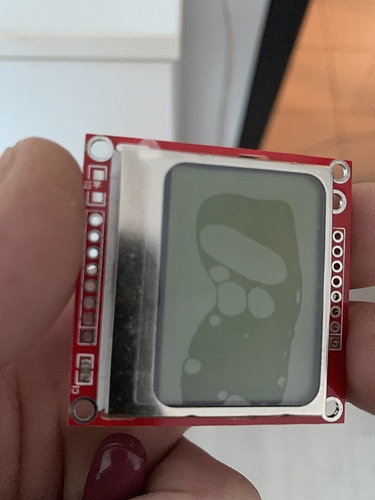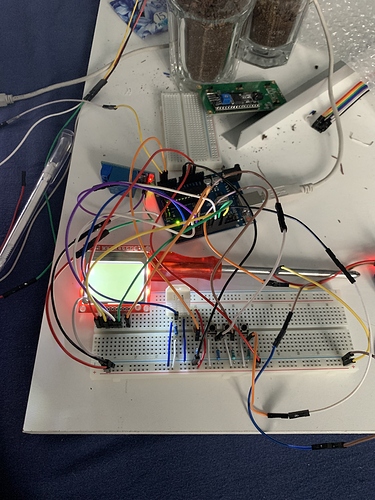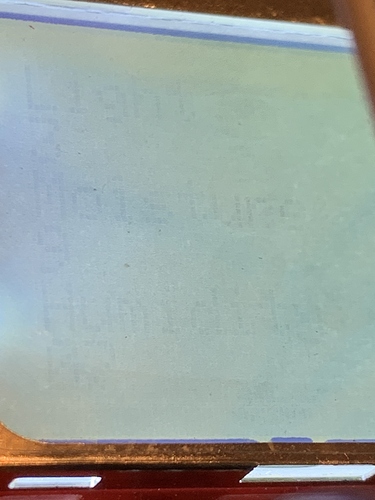I tried all the variants that went through my head, I copied from githud I think 15 times, I am at the limit of my imagination 
As you already know, I am not very good at it, so if you are tired of me I understand you …
Arduino: 1.8.12 (Mac OS X), Board: “Arduino Uno”
AutoWater:46:21: error: no matching function for call to ‘DHT::DHT(int)’
DHT dht(DHT_PIN_DATA);
^
In file included from /Users/admin/Documents/Arduino/libraries/BHOFMANN/AutoWater/AutoWater.ino:3:0:
/Users/admin/Documents/Arduino/libraries/DHT-sensor-library-master/DHT.h:49:4: note: candidate: DHT::DHT(uint8_t, uint8_t, uint8_t)
DHT(uint8_t pin, uint8_t type, uint8_t count=6);
^~~
/Users/admin/Documents/Arduino/libraries/DHT-sensor-library-master/DHT.h:49:4: note: candidate expects 3 arguments, 1 provided
/Users/admin/Documents/Arduino/libraries/DHT-sensor-library-master/DHT.h:47:7: note: candidate: constexpr DHT::DHT(const DHT&)
class DHT {
^~~
/Users/admin/Documents/Arduino/libraries/DHT-sensor-library-master/DHT.h:47:7: note: no known conversion for argument 1 from ‘int’ to ‘const DHT&’
/Users/admin/Documents/Arduino/libraries/DHT-sensor-library-master/DHT.h:47:7: note: candidate: constexpr DHT::DHT(DHT&&)
/Users/admin/Documents/Arduino/libraries/DHT-sensor-library-master/DHT.h:47:7: note: no known conversion for argument 1 from ‘int’ to ‘DHT&&’
/Users/admin/Documents/Arduino/libraries/BHOFMANN/AutoWater/AutoWater.ino: In function ‘void runDiagnostics()’:
AutoWater:131:18: error: ‘class DHT’ has no member named ‘readTempC’; did you mean ‘readTemperature’?
dhtTempC = dht.readTempC();
^~~~~~~~~
readTemperature
/Users/admin/Documents/Arduino/libraries/BHOFMANN/AutoWater/AutoWater.ino: In function ‘void FanControl()’:
AutoWater:236:18: error: ‘class DHT’ has no member named ‘readTempC’; did you mean ‘readTemperature’?
dhtTempC = dht.readTempC();
^~~~~~~~~
readTemperature
Multiple libraries were found for “DHT.h”
Used: /Users/admin/Documents/Arduino/libraries/DHT-sensor-library-master
Not used: /Users/admin/Documents/Arduino/libraries/BHOFMANN
exit status 1
no matching function for call to ‘DHT::DHT(int)’
This report would have more information with
“Show verbose output during compilation”
option enabled in File -> Preferences.
:(

Sorry Cosmin, some days I’ve got other things I have to do after work. I’ll have a look now…
The thing to know is that Arduino insists on the folder/directory name being the same as the INO file. Since this one is called AutoWater.ino, you must have a folder in your Arduino folder called AutoWater. Then you should copy the files from the GitHub ZIP into that folder so that it looks like this:
~\Arduino\AutoWater\Adafruit_GFX.cpp
~\Arduino\AutoWater\Adafruit_GFX.h
~\Arduino\AutoWater\Adafruit_GFX_license.txt
~\Arduino\AutoWater\Adafruit_PCD8544.cpp
~\Arduino\AutoWater\Adafruit_PCD8544.h
~\Arduino\AutoWater\Adafruit_PCD8544_license.txt
~\Arduino\AutoWater\AnalogReader.cpp
~\Arduino\AutoWater\AnalogReader.h
~\Arduino\AutoWater\AutoWater.ino
~\Arduino\AutoWater\Button.cpp
~\Arduino\AutoWater\Button.h
~\Arduino\AutoWater\Button_license.txt
~\Arduino\AutoWater\DHT.cpp
~\Arduino\AutoWater\DHT.h
~\Arduino\AutoWater\DHT_license.txt
~\Arduino\AutoWater\gfxfont.h
~\Arduino\AutoWater\glcdfont.c
~\Arduino\AutoWater\gpl-3.0.md
~\Arduino\AutoWater\LDR.cpp
~\Arduino\AutoWater\LDR.h
~\Arduino\AutoWater\LDR_license.txt
~\Arduino\AutoWater\README.md
~\Arduino\AutoWater\Relay.cpp
~\Arduino\AutoWater\Relay.h
~\Arduino\AutoWater\Relay_license.txt
~\Arduino\AutoWater\SoilMoisture.cpp
~\Arduino\AutoWater\SoilMoisture.h
~\Arduino\AutoWater\SoilMoisture_license.txt
~\Arduino\AutoWater\Switchable.cpp
~\Arduino\AutoWater\Switchable.h
Where the ~ is whatever the path is to your Documents folder or another folder you may have used for your Arduino projects.
Yes my friend,you saved me,now the code works😊
But i still can t make the lcd works  I probably don’t have
I probably don’t have
made the connections
good. I will search the net tonight and i hope i can find the explanation of the LCD and the pins so i can make the coections good.If i don t make it i wil cry for your help again 
I managed to connect the wires, the lcd lights up but does not display anything. I think my lcd is not the right one. I ordered just now exactly the lcd in the circuito sketch  . When It arives,i make the test and let you know what happened
. When It arives,i make the test and let you know what happened  I think in1-2days.
I think in1-2days.
Thanks a lot for your patience 
But i can t make it work:( In the circuito sketch pin 8 of the lcd is sclk on my lcd pin 8 is led…The sketch tells nokia 5110 lcd cs to arduino 3 but i don t have a cs pin on the lcd,my lcd on pin 3 has sce.Nokia 5110lcd sclk to arduino13 and on the sketch the pin 8 of the lcd is sclk on my lcd pin 8 is led,pin7 is sclk on my lcd.If i put no wire to pin 8 led,the lcd does nothink:(
I think sce is cs so i made the circuit but lcd is not working:( If i pun in pin 8(led) the sckl wire then the lcd lights but it is all that is doing,nothing apear on the lcd…
I don t know what to do 
Can you save me again?
“Multiple slave-devices are supported through selection with individual slave select (SS), sometimes called chip select (CS), lines.”
This is for an SPI interface: https://en.m.wikipedia.org/wiki/Serial_Peripheral_Interface
My friend, i make the lcd wiring like this: nokia lcd pin1 vcc to arduino 3.3v
nokia lcd pin2 gnd to breadboard gnd
nokia lcd pin3 sce(but on the circuito sketch pin3 is cs)to arduino3
nokia lcd pin 4 rst to arduino 5
nokia lcd pin5 dc to arduino 4
nokia lcd pin6 dn to arduino 11
nokia lcd pin7 sclk to arduino 13
but nothing hapend,if i put nokia lcd pin8 witch on my lcd is led not sclk in to arduino 13 the lcd lights
But it just lights,nothing apear on the lcd:(
I tried and again tried all possible combinations of wires, fail  I’m very sad. Do you think neither lcd is the right one?
I’m very sad. Do you think neither lcd is the right one? 
This is all i can do,but if i use the pin8 on my lcd wich is led not sclk 
If i use the sclk pin,but my lcd sclk pin is pin 7 the lcd does not light…
https://learn.sparkfun.com/tutorials/graphic-lcd-hookup-guide/
My friend I’m sorry but I came to the conclusion that the circuit diagram can be wrong. Because I have exactly the same lcd as the circuit diagramat .The link above I arrived at,trying to order the lcd from cicrcuito io.It is exactly like mine, at pin 3 it has sce.all the pins are exactly like the pins on my lcd
Do you have any idea why is not working  ?
?
Is it possible to also need a wire to pin 8 led pine?
I had an idea, from the breadboard from 3.3v I took a wire and put it at the 8 led.lcd pin, it lit and vaguely displays the values. In the picture i think you can see.I think it needes some contrast 
if it needs a potentiometer for adjusting the contrast, I happen to have one :)Now I have realized that it displays and without powering the 8 LED pine to 3.3v.But so vague …