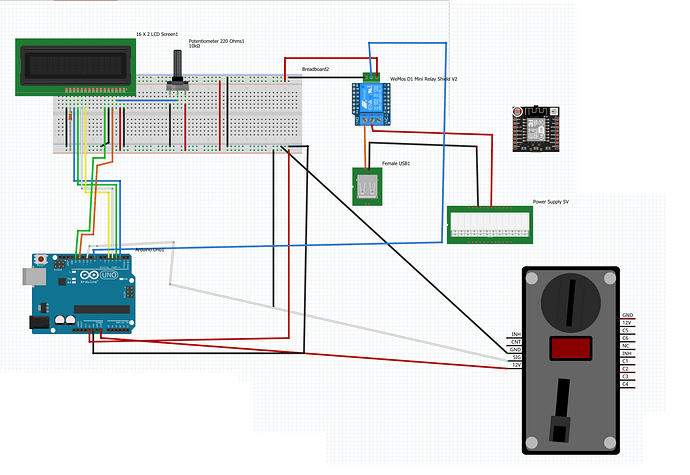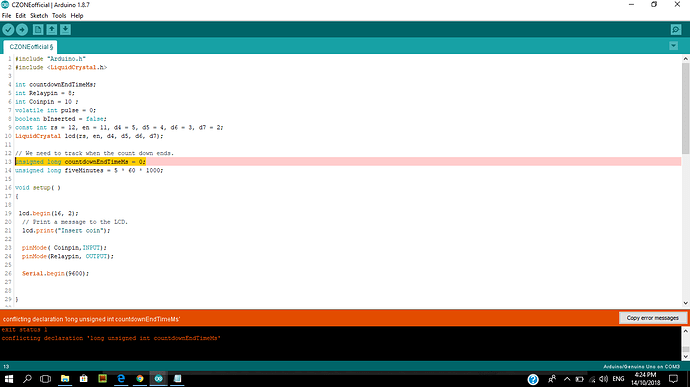This is going to be a little more complicated. I’ll try explain as I go or include comments in the code to explain what’s going on.
Looking at the loop function which the Arduino code will run over and over as quickly as it can, your most important functionality is to notice and register coins being inserted. You also don’t want much delay between a coin being inserted and the user seeing the result of that coin insert. So we don’t want long delays in the loop. Long delays would wait that long before seeing something. I’ve noticed that the coin insert is done as an interrupt which is brilliant - you don’t need to worry about the timing. I would suggest changing the coin counter to zero though by changing this line:
volatile int pulse = 1;
to this:
volatile int pulse = 0;
Because the loop will start and finish many times before we’re done with the state of the user credit and count down, we’ll store their values outside the loop in global variables. You already have a coin counter in pulse and bInserted so you can just add this above the setup() method:
// We need to track when the count down ends.
unsigned long countdownEndTimeMs = 0;
unsigned long fiveMinutes = 5 * 60 * 1000;
Let’s start by building the skeleton of the logic. Starting like this gives you a better overview of what’s going to happen when. If you start immediately with the code, you’re more likely to end up with a mess of code that doesn’t work.
Note: I’m using K&R indentation (https://en.wikipedia.org/wiki/Indentation_style#K&R_style) here to save lines but it doesn’t matter if you put the opening brace ({) on the same line as the function or statement, or below it.
void loop () {
// If a coin has been inserted, increment the coin count
// If the remaining countdown is more than 0, show it on the LCD, otherwise turn it off
// Let the Arduino sleep for a bit to save battery
}
Turning that into actual code:
void loop () {
// If a coin has been inserted, reset the timeout
if (pulse > 0) {
// Reset the remaining count down to 5 minutes
countdownEndTime = millis() + fiveMinutes;
// If we don't decrement the coin counter, it'll just keep resetting the count down
pulse--;
}
// If the remaining countdown is more than 0, show it on the LCD, otherwise turn it off
unsigned long nowMs = millis();
long remainingTimeMs = countdownEndTimeMs - nowMs;
if (remainingTimeMs > 0) {
// Switch the relay on
digitalWrite(Relaypin, HIGH);
// Create the LCD message
int remainingTimeSeconds = remainingTimeMs / 1000;
String message = String(String(remainingTimeSeconds, DEC) + " Seconds ");
// Notice the space after "Seconds" - they'll clear the "s" on the display when the numbers decrease to make the message shorter. Otherwise you'd end up with this:
// 300 Seconds
// 99 Secondss
// 9 Secondsss
// Print the message
lcd.setCursor(0,0);
lcd.print(message);
// Turn the LCD on
lcd.display();
// Since we're showing seconds remaining, we might as well sleep for a second
delay(1000);
} else {
// Switch the relay off and display off
digitalWrite(Relaypin, LOW);
lcd.noDisplay();
// Block the loop until a coin is inserted
while (pulse < 1) {
// Let the Arduino sleep for a bit to save battery
delay(100);
}
}
}
I’ve not tested or even tried to compile this code; I wrote it in Notepad++. Please let me know if it doesn’t compile or if it doesn’t work as expected.
 How can I display the countdown timer in the screen and at the same time how can I put the relay on for 5 minutes.
How can I display the countdown timer in the screen and at the same time how can I put the relay on for 5 minutes.